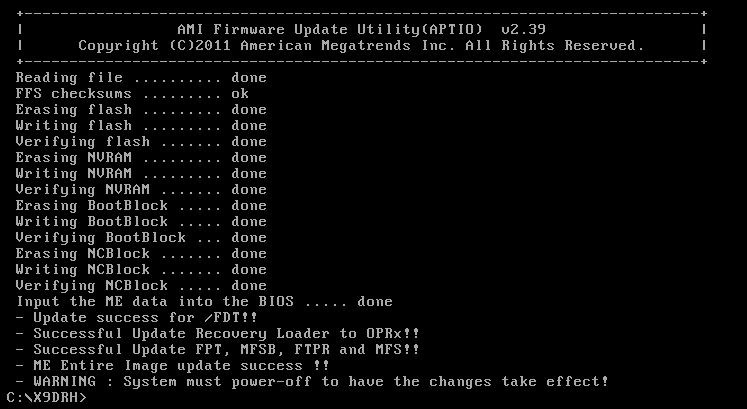Upgrade Supermicro X9DRH-7TF BIOS to v3726 (26th July 2013)
Prerequisites
- Upgrade the IPMI firmware
Prodcedure
- Make a FreeDOS boot flash drive using Rufus
- Download the Intel BIOS image for the X9DRH-7TF motherboard
- Copy BIOS image and AMI flash program to the flash drive
- Boot the flash drive
- Update the BIOS
Either run the supplied batch file, or run the manually:
> AFUDOSU.EXE X9DRH3.726 /P /B /N /K /R /FDT /MER /OPR
Links
- http://rufus.akeo.ie/
- http://www.servethehome.com/Server-detail/supermicro-x9drh-7tf-motherboard-review/
- Supermicro FAQ for X9DRH-7TF
Appendices
BIOS notes
Supports Intel® Xeon® processor E5-2600 and future Intel® Xeon® processor E5-2600 v2 product family; Intel® C602 chipset; QPI up to 8.0GT/s; Up to 512GB DDR3 1866MHz ECC Registered DIMM; 16x DIMM sockets
Note for BIOS 1.0a or earlier: Please disable ME (Intel Management Engine) during the BIOS update to avoid BIOS from being corrupted. Refer to the ReadMe in the BIOS package for more detail.