Firmware cross-grade IBM 1015 to LSI SAS 9210 IT mode
Convert the M1015 to an IT mode controller with the latest firmware and no x86 BIOS support (the disks are to be used with FreeBSD and ZFS). Because the motherboard supports EFI, a DOS boot disk created by rufus is not sufficient to complete this procedure.
Convert LSI9240(IBM M1015) to a LSI9211-IT mode
BIOS
Follow the instructions:
Type in the following exactly:
megarec -writesbr 0 sbrempty.bin megarec -cleanflash 0
<reboot, back to USB stick >
sas2flsh -o -f 2118it.bin -b mptsas2.rom (sas2flsh -o -f 2118it.bin if OptionROM is not needed) sas2flsh -o -sasadd 500605bxxxxxxxxx (x= numbers for SAS address)
<reboot>
EFI
Put the following onto a USB drive
- sas2flash.efi
- '2118IT.BIN' firmware file
Boot the motherboard into an EFI shell. The X9DRH motherboard has a built in EFI shell available from the F11 boot menu.
shell> cls shell> fs0: fs0:\> cd SAS9210 fs0:\SAS9210> sas2flash -o -f 2118IT.BIN fs0:\SAS9210> sas2flash -o -sasadd 500605B017E17340
Links
- http://www.servethehome.com/ibm-serveraid-m1015-part-4/
- http://blog.monsted.dk/?q=node/5
- http://forums.servethehome.com/raid-controllers-host-bus-adapters/433-ibm-m1015-experiences-5.html
- http://rufus.akeo.ie/
UEFI
- https://wiki.archlinux.org/index.php/Unified_Extensible_Firmware_Interface#UEFI_Shell
- http://software.intel.com/en-us/articles/efi-shells-and-scripting/
- LSI 9211-8i Installer P16 for UEFI
Appendices
ERROR: Failed to initialize PAL
Attempting to flash the card in a Supermicro X9DRH-&TF motherboard generates the error "ERROR: Failed to initialize PAL. Exiting program". This comes about from trying to use DOS to perform the upgrade. The solution is to boot to an EFI shell.
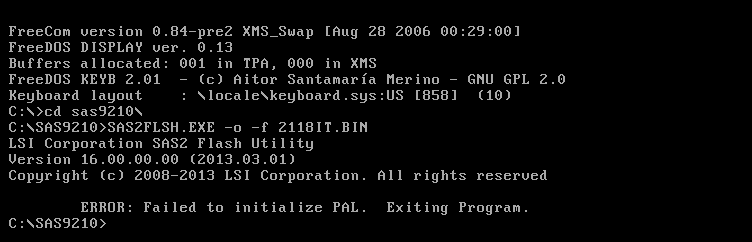
LSI Support
Answer A007466-082812
Question:
Flashing an LSI SAS HBA on an Intel 3000/5000 based board gives "Failed to initialize PAL"
NOTE: This error has broaden or expanded to affect any motherboard (make&model) that is either running EFI or UEFI BIOS.
Answer:
Many Intel 5000 and 3000 based boards and now any motherboard that is running a EFI or UEFI BIOS have limited optionROM and have issues flashing our SAS HBAs from the native DOS prompt. The simplest way to bypass this is to flash from a non-5000 or 3000 based board. In cases where this isn't an option, you may flash via the EFI or UEFI shell.
EFI or UEFI is included on Intel based server boards as well as other various motherboards and is one of the boot options from the motherboards BIOS. You'll need the EFI or UEFI version of SASflash instead of the exe, but the command to flash would be the same:
sas2flash.efi -o -f firmware.bin -b bios.rom

