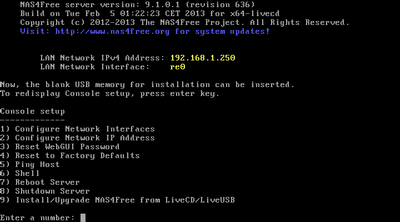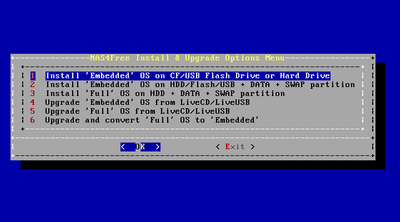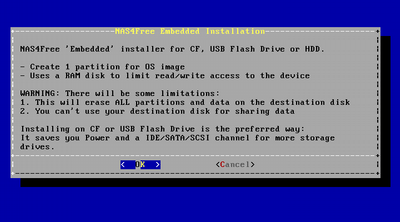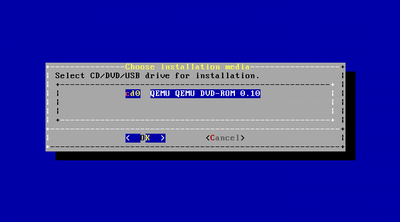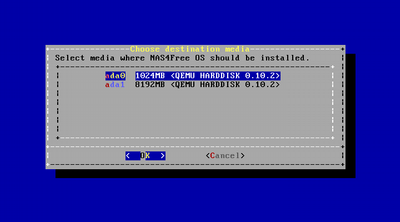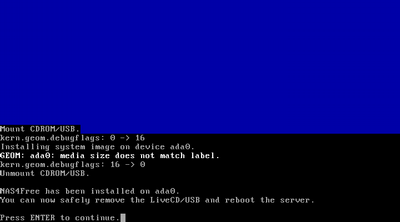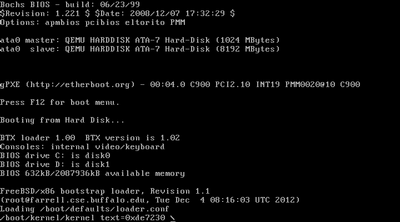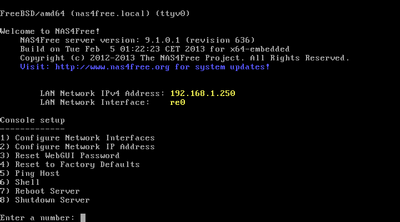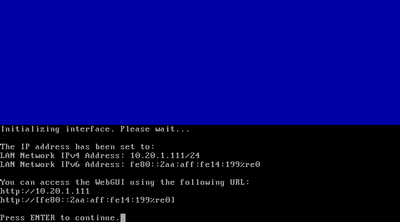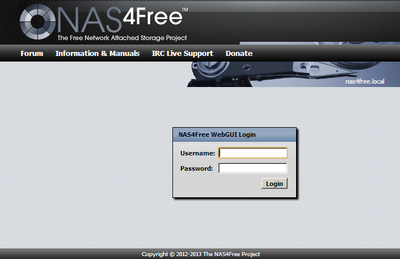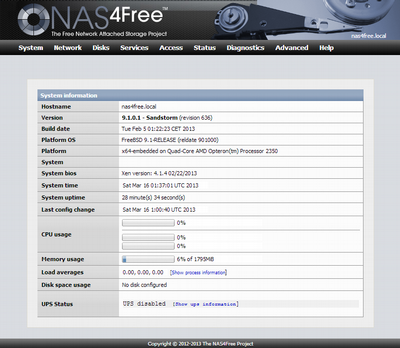NAS4Free Installation as a Xen HVM Guest
An installation gallery for NAS4Free v9.1.0.1 (build 636) on a Xen 4.1 host as a 64bit HVM guest
This document is an gallery of images of installing Nas4Free as a Xen Guest for the purposes of familisation. The NAS4Free ISO is used to install software as an embedded appliance on a 1GB disk (it could have been smaller, but it was the smallest LVM volume I had around).
Start by creating a xen HVM guest with:
- 1GB RAM
- 1GB disk
- a single network interface
- the Nas4Free live/install ISO image
Install
Boot the system. The live ISO can also be used for installation. Select option "9) Install/Upgrade NAS4Free from LiveCD/LiveUSB"
Select "1) Install 'embedded' OS"
Installation is from the Qemu CD ROM
There are two devices in the VM, select the first 1GB disk
The platform is installed (it takes less than a minute). No further user input is required.
Reboot.
Configure
Use the console menu to configure the IP address
Web UI
I found the web UI wasn't available until after a reboot. Then it was ready to go.
Links
Appendices
Xen Installation Configuration
#
# Nas4Free 9.1.0.1.636 Installation
#
name = 'nas4free'
kernel = '/usr/lib/xen/boot/hvmloader'
builder = 'hvm'
device_model = '/usr/lib64/xen/bin/qemu-dm'
maxmem = 2048
memory = 1024
vcpus=2
acpi=1
apic=1
vif = [ 'bridge=br101, mac=00:aa:0a:14:01:99' ]
#
# The VM has the following block devices
# - A little 1GB disk for the OS image
# - An 8GB data disk to practice with
# - The installation ISO
#
disk = [ 'phy:/dev/6x320Gr6/nas4free,hda,w',
'phy:/dev/6x320Gr6/nas4free-disk,hdb,w',
'file:/xen/data/xendata/iso/NAS4Free-x64-LiveCD-9.1.0.1.636.iso,hdc:cdrom,r' ]
# Boot from the hardisk device
boot='d'
usbdevice='tablet'
#
# Use VNC for the console.
#
vnc=1
vncunused=0
vnclisten = '10.20.9.2'
vncdisplay=6
vncconsole=1
vncpasswd='password'
vncviewer=0
sdl=0
stdvga=0
serial='pty'
ne2000 = "0"
on_poweroff = 'destroy'
on_reboot = 'restart'
on_crash = 'restart'
Xen Normal Configuration
#
# Nas4Free 9.1.0.1.636 Installation
#
name = 'nas4free'
kernel = '/usr/lib/xen/boot/hvmloader'
builder = 'hvm'
device_model = '/usr/lib64/xen/bin/qemu-dm'
maxmem = 2048
memory = 1024
vcpus=2
acpi=1
apic=1
vif = [ 'bridge=br101, mac=00:aa:0a:14:01:99' ]
#
# The VM has the following block devices
# - A little 1GB disk for the OS image
# - An 8GB data disk to practice with
# - The installation ISO
#
disk = [ 'phy:/dev/6x320Gr6/nas4free,hda,w',
'phy:/dev/6x320Gr6/nas4free-disk,hdb,w' ]
# Boot from the hardisk device
boot='c'
usbdevice='tablet'
#
# Use VNC for the console.
#
vnc=1
vncunused=0
vnclisten = '10.20.9.2'
vncdisplay=6
vncconsole=1
vncpasswd='password'
vncviewer=0
sdl=0
stdvga=0
serial='pty'
ne2000 = "0"
on_poweroff = 'destroy'
on_reboot = 'restart'
on_crash = 'restart'