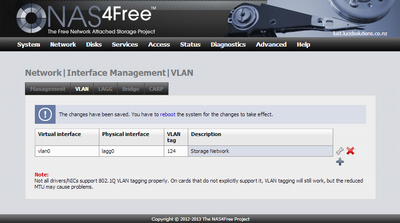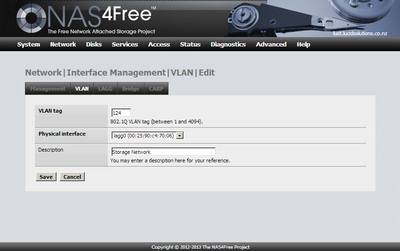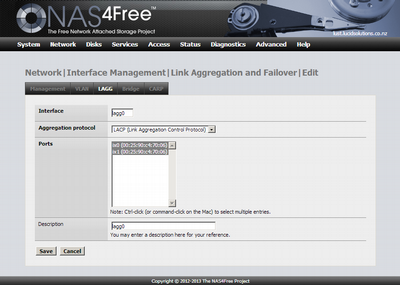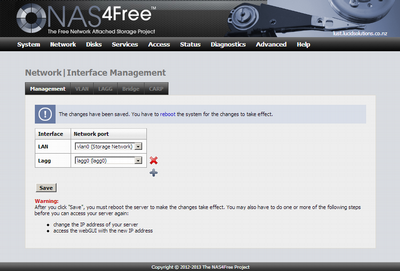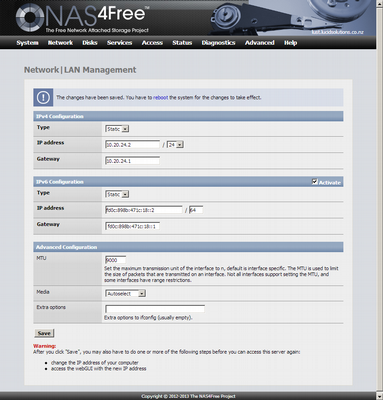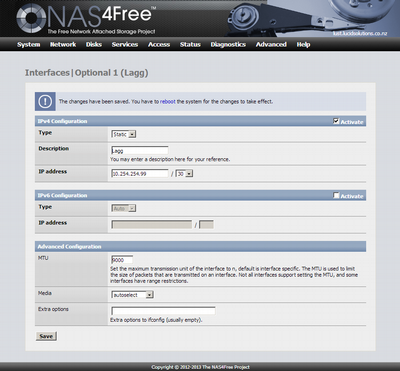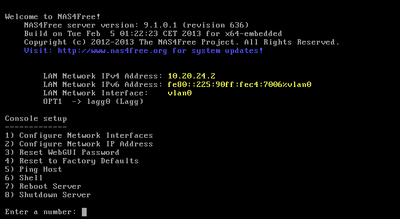NAS4Free v9.1 Networking with a LAGG and VLAN
Howto setup NAS4Free with two NICS setup as a link aggregation and VLAN tagging via the web UI
Setting up an LAGG interface involves a chicken and egg situation. The network must be up to configure the networking, but reconfiguring it can result in configuration that is incomplete and broken.
After the LAGG is configured a reboot is required for it to be created, so that it can be selected in the VLAN configuration.
I set this up with:
- two onboard NICS
- three switch ports
- one configured as a simple switch port on the destination VLAN/network (i.e. no VLAN tagging, no 802.3ad)
- two switch ports configured as a link aggregation with 802.3ad
The initial setup was with the first NIC attached to the simple switch port. If anything goes wrong, use the console to select the first NIC ('ix0' with the required IPv4 address). Once everything is reconfigured, replug the NIC into the aggregate ports on the switch.
VLAN configuration
A single VLAN is created for the NAS4Free appliance.
The VLAN is on the LAGG interface. This won't be selectable until after the LAGG interface has been created and a reboot performed.
LAGG configuration
Create the LAGG interface. This will be used for all traffic.
A LAG with the two NICS
Interface assignments
The two interfaces are required:
- The LAN is setup as the VLAN0 interface
- The Lagg included so that it is created at startup
The LAN interface has the IPv4 and IPv6 address of the NAS4Free appliance
The LAG interface must be activated and an IPv4 address assigned. This configuration doesn't require an IPv4 address so I assigned one that is not routed in this network environment.
Console
When the system is rebooted the console will show the first IPv4 address and the first IPv6 address (which is a link local address, not the assigned address).