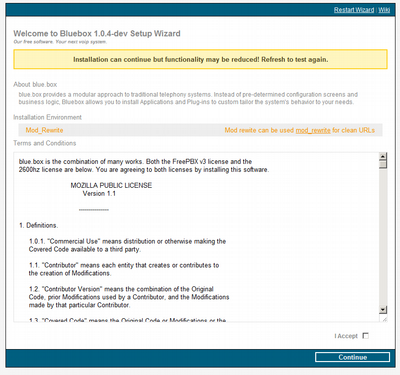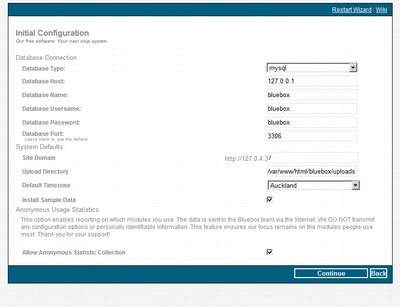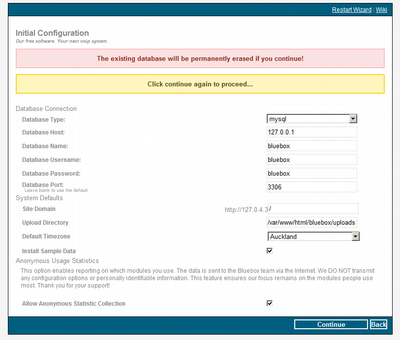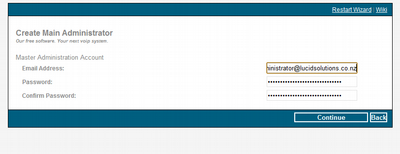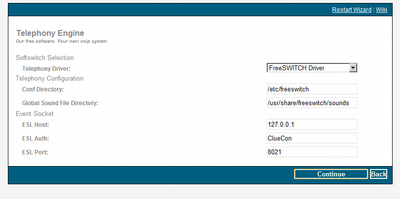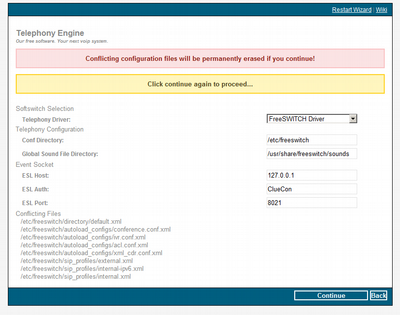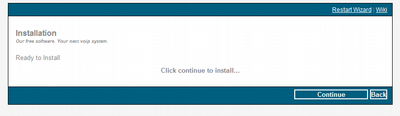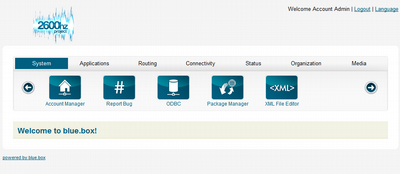Install FreeSWITCH on a CentOS v6 VM
Use the binary RPM's from the repository at freeswitch.org to install FreeSWITCH
# rpm -Uvh http://files.freeswitch.org/yum/freeswitch-release-1-0.noarch.rpm # yum install freeswitch-config-vanilla
The init.d script set the default daemon program as 'FS_FILE=${FS_FILE-/usr/freeswitch}', which isn't where it is installed by the RPM. Add the following directive to '/etc/sysconfig/freeswitch':
FS_FILE=/usr/bin/freeswitch
The service is installed to start. Start the service:
# service freeswitch start
Blue.Box
Use the bluebox php web interface to manage the freeswitch instance. Instead of using the default Apache (httpd) server, use Nginx and php-fpm to host the site. The php-fpm instance runs as the 'freeswitch' user so that it can modify the freeswitch configuration files, with the 'apache' group so that it can access the web site content and the php session variables (in '/var/lib/php/session').
# rpm -Uvh http://mirror.xnet.co.nz/pub/epel/6/x86_64/epel-release-6-6.noarch.rpm # yum install nginx mysql-server # yum install http://files.2600hz.org/bluebox-v1.0.3.rpm # rpm -Uvh http://rpms.famillecollet.com/enterprise/remi-release-6.rpm # yum install php php-fpm php-pdo php-sqlite php-xml php-mysql # yum install sqlite2 # yum install freeswitch-sounds-en-us-callie-all freeswitch-sounds-music
Create a php-fpm config for the nginx server '/etc/php-fpm.d/nginx.conf' based on the sample www.conf:
[freeswitch] listen = 127.0.0.1:9000 listen.allowed_clients = 127.0.0.1 user = freeswitch group = apache pm = dynamic pm.max_children = 50 pm.start_servers = 5 pm.min_spare_servers = 5 pm.max_spare_servers = 35 slowlog = /var/log/php-fpm/nginx-slow.log php_admin_value[error_log] = /var/log/php-fpm/nginx-error.log php_admin_flag[log_errors] = on
Configure and start php fpm:
# chkconfig php-fpm on # service php-fpm start
Create a mysql database instance:
# chkconfig mysqld on # service mysqld start # mysqladmin create bluebox # mysql mysql> GRANT USAGE ON *.* TO 'bluebox'@'localhost' IDENTIFIED BY 'bluebox'; mysql> GRANT SELECT, INSERT, UPDATE, DELETE, CREATE, DROP, INDEX, LOCK TABLES, ALTER ON bluebox.* TO 'bluebox'@'localhost'; mysql> flush privileges;
Add an nginx configuration for bluebox
server {
listen 80;
server_name _;
index index.php;
root /var/www/html/bluebox;
location ~ .*\.(gif|jpg|jpeg|png|bmp|swf|js|css)$ {
expires 30d;
}
if (-f $request_filename) {
break;
}
location ~ ^(.+)\.json$ {
rewrite ^(.+)\.json$ /json.php/$1 last;
}
location ~ ^(.+)\.xml$ {
rewrite ^(.+)\.xml$ /xml.php/$1 last;
}
# all other requests go to Wordpress
if (!-e $request_filename) {
rewrite ^/(.+)$ /index.php?kohana_uri=/$1 last; # NOTICE THIS LINE CHANGE
break;
}
location ~ \.php$ {
fastcgi_pass 127.0.0.1:9000;
fastcgi_index index.php;
fastcgi_param SCRIPT_FILENAME /var/www/html/bluebox/$fastcgi_script_name;
include fastcgi_params;
}
}
Start nginx:
# service nginx start
Install Wizard
Navigate to the web site with a web browser (which will redirect to the installer script - e.g. http://127.0.4.3/index.php/installer)
The first screen will display errors if there are unsatisfied dependencies. Because this installation doesn't use Apache, mod_rewrite is not installed.
Select the database type. It is important to note that the MySQL server port number had to be entered to successfully navigate to the next step.
The database is brand new, so this warning can be ignored
Add an admin user:
The following items are configured based on the RPM installation:
- the conf directory is '/etc/freeswitch'
- the sounds directory is '/usr/share/freeswitch/sounds'
The configuration files are factory defaults, so once again this warning can be ignored:
Let the installation proceed:
Done
Voicemail
The voice mail data directory isn't created by the RPM installation, so manually create it:
# mkdir -p /usr/storage/voicemail # chown freeswitch.daemon /usr/storage/voicemail
Skype Support
Residual: Get this working and document.
# yum install freeswitch-endpoint-skypopen
$ wget http://download.skype.com/linux/skype_static-2.2.0.35.tar.bz2
Links
Appendices
yum install freeswitch-config-vanilla
Dependencies Resolved ======================================================================================================= Package Arch Version Repository Size ======================================================================================================= Installing: freeswitch-config-vanilla x86_64 1.1.beta2-45.el6 freeswitch 6.2 M Installing for dependencies: alsa-lib x86_64 1.0.22-3.el6 base 370 k freeswitch x86_64 1.1.beta2-45.el6 freeswitch 8.0 M freeswitch-application-abstraction x86_64 1.1.beta2-45.el6 freeswitch 28 k freeswitch-application-avmd x86_64 1.1.beta2-45.el6 freeswitch 34 k freeswitch-application-blacklist x86_64 1.1.beta2-45.el6 freeswitch 31 k freeswitch-application-callcenter x86_64 1.1.beta2-45.el6 freeswitch 76 k freeswitch-application-cidlookup x86_64 1.1.beta2-45.el6 freeswitch 44 k freeswitch-application-conference x86_64 1.1.beta2-45.el6 freeswitch 148 k freeswitch-application-curl x86_64 1.1.beta2-45.el6 freeswitch 50 k freeswitch-application-db x86_64 1.1.beta2-45.el6 freeswitch 37 k freeswitch-application-directory x86_64 1.1.beta2-45.el6 freeswitch 45 k freeswitch-application-distributor x86_64 1.1.beta2-45.el6 freeswitch 32 k freeswitch-application-easyroute x86_64 1.1.beta2-45.el6 freeswitch 33 k freeswitch-application-enum x86_64 1.1.beta2-45.el6 freeswitch 275 k freeswitch-application-esf x86_64 1.1.beta2-45.el6 freeswitch 31 k freeswitch-application-expr x86_64 1.1.beta2-45.el6 freeswitch 58 k freeswitch-application-fifo x86_64 1.1.beta2-45.el6 freeswitch 100 k freeswitch-application-fsk x86_64 1.1.beta2-45.el6 freeswitch 48 k freeswitch-application-fsv x86_64 1.1.beta2-45.el6 freeswitch 34 k freeswitch-application-hash x86_64 1.1.beta2-45.el6 freeswitch 100 k freeswitch-application-httapi x86_64 1.1.beta2-45.el6 freeswitch 79 k freeswitch-application-http-cache x86_64 1.1.beta2-45.el6 freeswitch 46 k freeswitch-application-lcr x86_64 1.1.beta2-45.el6 freeswitch 64 k freeswitch-application-limit x86_64 1.1.beta2-45.el6 freeswitch 26 k freeswitch-application-memcache x86_64 1.1.beta2-45.el6 freeswitch 947 k freeswitch-application-nibblebill x86_64 1.1.beta2-45.el6 freeswitch 42 k freeswitch-application-redis x86_64 1.1.beta2-45.el6 freeswitch 50 k freeswitch-application-rss x86_64 1.1.beta2-45.el6 freeswitch 35 k freeswitch-application-sms x86_64 1.1.beta2-45.el6 freeswitch 36 k freeswitch-application-snapshot x86_64 1.1.beta2-45.el6 freeswitch 33 k freeswitch-application-snom x86_64 1.1.beta2-45.el6 freeswitch 26 k freeswitch-application-soundtouch x86_64 1.1.beta2-45.el6 freeswitch 118 k freeswitch-application-spy x86_64 1.1.beta2-45.el6 freeswitch 32 k freeswitch-application-stress x86_64 1.1.beta2-45.el6 freeswitch 41 k freeswitch-application-valet_parking x86_64 1.1.beta2-45.el6 freeswitch 41 k freeswitch-application-voicemail x86_64 1.1.beta2-45.el6 freeswitch 127 k freeswitch-application-voicemail-ivr x86_64 1.1.beta2-45.el6 freeswitch 70 k freeswitch-codec-bv x86_64 1.1.beta2-45.el6 freeswitch 114 k freeswitch-codec-h26x x86_64 1.1.beta2-45.el6 freeswitch 28 k freeswitch-codec-ilbc x86_64 1.1.beta2-45.el6 freeswitch 89 k freeswitch-codec-passthru-amr x86_64 1.1.beta2-45.el6 freeswitch 27 k freeswitch-codec-passthru-g723_1 x86_64 1.1.beta2-45.el6 freeswitch 28 k freeswitch-codec-passthru-g729 x86_64 1.1.beta2-45.el6 freeswitch 27 k freeswitch-codec-siren x86_64 1.1.beta2-45.el6 freeswitch 80 k freeswitch-codec-speex x86_64 1.1.beta2-45.el6 freeswitch 153 k freeswitch-format-local-stream x86_64 1.1.beta2-45.el6 freeswitch 41 k freeswitch-format-native-file x86_64 1.1.beta2-45.el6 freeswitch 28 k freeswitch-format-portaudio-stream x86_64 1.1.beta2-45.el6 freeswitch 190 k freeswitch-format-tone-stream x86_64 1.1.beta2-45.el6 freeswitch 29 k freeswitch-lang-en x86_64 1.1.beta2-45.el6 freeswitch 44 k libjpeg x86_64 6b-46.el6 base 134 k libogg x86_64 2:1.1.4-2.1.el6 base 21 k libtheora x86_64 1:1.1.0-2.el6 base 129 k libtiff x86_64 3.9.4-5.el6_2 updates 341 k libtool-ltdl x86_64 2.2.6-15.5.el6 base 44 k libvorbis x86_64 1:1.2.3-4.el6_2.1 updates 168 k postgresql-libs x86_64 8.4.9-1.el6_1.1 base 198 k unixODBC x86_64 2.2.14-11.el6 base 378 k Transaction Summary ======================================================================================================= Install 59 Package(s) Total download size: 20 M Installed size: 54 M
yum install bluebox
=========================================================================================== Package Arch Version Repository Size =========================================================================================== Installing: bluebox noarch 1.0-1 /bluebox-v1.0.3 36 M Installing for dependencies: apr x86_64 1.3.9-3.el6_1.2 base 123 k apr-util x86_64 1.3.9-3.el6_0.1 base 87 k apr-util-ldap x86_64 1.3.9-3.el6_0.1 base 15 k httpd x86_64 2.2.15-15.el6.centos.1 updates 813 k httpd-tools x86_64 2.2.15-15.el6.centos.1 updates 70 k mailcap noarch 2.1.31-2.el6 base 27 k Transaction Summary =========================================================================================== Install 7 Package(s) Total size: 37 M Total download size: 1.1 M Installed size: 40 M
yum install php php-fpm
=============================================================================================================== Package Arch Version Repository Size =============================================================================================================== Installing: php x86_64 5.3.12-1.el6.remi remi 2.3 M php-fpm x86_64 5.3.12-1.el6.remi remi 1.1 M php-pdo x86_64 5.3.12-1.el6.remi remi 109 k php-sqlite x86_64 5.3.12-1.el6.remi remi 62 k Installing for dependencies: php-cli x86_64 5.3.12-1.el6.remi remi 2.2 M php-common x86_64 5.3.12-1.el6.remi remi 891 k Transaction Summary =============================================================================================================== Install 4 Package(s) Total download size: 6.5 M Installed size: 23 M
yum install mysql-server mysql php-mysql
=============================================================================================================== Package Arch Version Repository Size =============================================================================================================== Installing: mysql x86_64 5.5.23-1.el6.remi remi 5.7 M mysql-server x86_64 5.5.23-1.el6.remi remi 10 M php-mysql x86_64 5.3.12-1.el6.remi remi 124 k Installing for dependencies: compat-mysql51 x86_64 5.1.54-1.el6.remi remi 1.4 M libaio x86_64 0.3.107-10.el6 base 21 k perl-DBD-MySQL x86_64 4.013-3.el6 base 134 k perl-DBI x86_64 1.609-4.el6 base 705 k Updating for dependencies: mysql-libs x86_64 5.5.23-1.el6.remi remi 768 k Transaction Summary =============================================================================================================== Install 7 Package(s) Upgrade 1 Package(s)
yum install freeswitch-sounds-en-us-callie-all freeswitch-sounds-music
==================================================================================================== Package Arch Version Repository Size ==================================================================================================== Installing: freeswitch-sounds-en-us-callie-all noarch 1.0.18-1.el6 freeswitch 3.6 k freeswitch-sounds-music noarch 1.0.8-2.el6 freeswitch 2.0 k Installing for dependencies: freeswitch-sounds-en-us-callie-16000 noarch 1.0.18-1.el6 freeswitch 27 M freeswitch-sounds-en-us-callie-32000 noarch 1.0.18-1.el6 freeswitch 53 M freeswitch-sounds-en-us-callie-48000 noarch 1.0.18-1.el6 freeswitch 77 M freeswitch-sounds-en-us-callie-8000 noarch 1.0.18-1.el6 freeswitch 14 M freeswitch-sounds-music-16000 noarch 1.0.8-2.el6 freeswitch 26 M freeswitch-sounds-music-32000 noarch 1.0.8-2.el6 freeswitch 50 M freeswitch-sounds-music-48000 noarch 1.0.8-2.el6 freeswitch 72 M freeswitch-sounds-music-8000 noarch 1.0.8-2.el6 freeswitch 13 M Transaction Summary ==================================================================================================== Install 10 Package(s) Total download size: 331 M Installed size: 458 M
Log file error
The status page generates an ESL error. This is due to the log file location being hard coded in thr ESL module.
Fix: Link the hard coded path '/usr/local/freeswitch/log' to '/var/log/freeswitch'. See ticket 457.
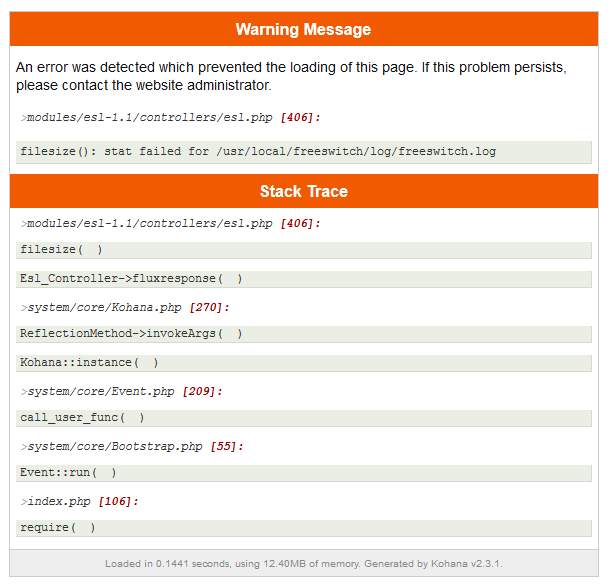
Bluebox rpm installation output
Installing : bluebox-1.0-1.noarch
========================================================
______ _ _ _ _______ ______ _______ _ _
(____ \(_) (_) (_|_______|____ \(_______|_) (_)
____) )_ _ _ _____ ____) )_ _ ___
| __ (| | | | | | ___) | __ (| | | | | |
| |__) ) |____| |___| | |_____| |__) ) |___| |/ / \ \
|______/|_______)_____/|_______)______/ \_____/|_| |_|
- - - Our free software. Your next VoIP system!
========================================================
SELINUX
---------------------------------------------------------
We have detected that selinux is enabled. This will cause
issues as it inhibits the webservers ability to write to
the softswitch config.
Would you like to disable selinux (Y/n)? # selinuxenabled 0
# sed -i -r 's/^SELINUX=enforcing/SELINUX=disabled/g' /etc/selinux/config
WEB USER
---------------------------------------------------------
We need to verify the web user so we can correctly set
the permissions on certain folder/files.
Web user name [apache]?
BLUEBOX PRIVILEGES
---------------------------------------------------------
Updating the permissions so Blue.box can write to its
configuration files.
# chgrp -R apache bluebox/logs/
# chmod -R g+w bluebox/logs
# chgrp -R apache bluebox/cache/
# chmod -R g+w bluebox/cache
# chgrp -R apache bluebox/config/
# chmod -R g+w bluebox/config/
# chgrp -R apache modules/freeswitch-*/config/freeswitch.php
# chmod -R g+w modules/freeswitch-*/config/freeswitch.php
# chgrp -R apache modules/asterisk-*/config/asterisk.php
# chmod -R g+w modules/asterisk-*/config/asterisk.php
# chgrp -R apache uploads/
# chmod -R g+w uploads/
SOFTSWITCH PRIVILEGES
---------------------------------------------------------
We need to verify the path to your softswitch confs
directory so we can update its permissions.
Softswitch conf dir []?
SOUND FILE PRIVILEGES
---------------------------------------------------------
We need to verify the path to your sound files.
Sound file dir []?
PLEASE SET UP YOUR DB
---------------------------------------------------------
You must now ensure your database has a user configured
for Blue.box, you will enter the credintials in the next
phase.
COMPLETE!
---------------------------------------------------------
Now point your web browser to your server and the
Blue.box installer will get your system ready.
Example http://127.0.0.1/
Welcome and thank you for using Blue.Box!
Installed:
bluebox.noarch 0:1.0-1