Howto create a CentOS v6.0 Xen virtual machine image
Steps:
- Install the minimal OS
- disable SELinux
- update RPM's
- change from UUID based root to label based root
Base image
Ideally I would have used 'virt-install' to create a base image. However I ran into an issue which meant this didn't work. So instead I used the kernel/initrd from the distribution DVD, create a VM configuration and installed from a local URL.
The base image will have the absolute minimum number of packages installed (and then a couple more will be added as required).
The following 'virt-install' command line was what I wanted to use:
# virt-install --name centos60 \
--paravirt \
--noreboot \
--ram 1024 \
--vcpus 4 \
--network bridge:br101 \
--vnc \
--os-type=linux \
--file-size=2 --file centos-root.img \
--file-size=1 --file centos-swap.img \
--location http://ucmirror.canterbury.ac.nz/linux/centos/6.0/os/x86_64
Run the install using a local mirror. The network used provides IPv4 DHCP and IPv6 autoconfiguration.
Anaconda needs more than 512M of RAM to run in graphical mode.
The installation location can be any valid CentOS mirror. The closest public mirror is:
The local (private) mirror is:
Editing the template image
Once the base VM image is installed it is important to never run the image. On first run things like SSH keys and other one off things tend to occur.
I manually edit the virtual machine image by mounting it from Xen0 (or another VM could be used), with the following script:
#!/bin/sh lomount -t ext3 -diskimage $1 -partition 1 mnt mount -t proc proc mnt/proc mount -t sysfs sysfs mnt/sys chroot mnt umount mnt/sys umount mnt/proc umount mnt
This assumes that the VM is all on one file based device, in the first partition of a MBR. 'prox' and 'sysfs' filesystems are needed for programs to run.
selinux
This should be left enabled, but I find disabling it makes life easier. Edit '/etc/sysconfig/selinux':SELINUX=disabled
Use label based filesystems
The default configuration uses UUID's to mount filesystems. This is really great when installing machines from scratch. However when rolling out copies of a template the template files are copied onto a new filesystem with a new/different UUID. My VM cloning script uses the same label of '/' for the root filesystem and 'swap' for the swap device.
This requires two changes:
- the grub configuration
- the '/etc/fstab'
The grub kernel line needs to be changed from 'root=UUID=xxxx-xxxx-xxx' to 'root=LABEL=/'. The '/etc/fstab' file needs to also be updated to use the same scheme.
LABEL=/ / ext3 defaults 1 1 LABEL=swap swap swap defaults 0 0 tmpfs /dev/shm tmpfs defaults 0 0 devpts /dev/pts devpts gid=5,mode=620 0 0 sysfs /sys sysfs defaults 0 0 proc /proc proc defaults 0 0
Grub
VM's don't tend to boot that often, and when they do I want all the output. Remove 'rhgb' and 'quiet' kernel boot options from '/boot/grub/grub.conf'.
Network configuration
The networking is setup for a dual stack configuration. The hostname will need to be set when a template is used.
HOSTNAME=centos60.lucidsolutions.co.nz # IPv4 NETWORKING=yes NOZEROCONF=yes # IPv6 NETWORKING_IPV6=yes IPV6INIT=yes
The '/etc/sysconfig/network-scripts/ifcfg-eth0' configuration template is setup so that only a few changes are needed for a static configuration. The network is not controlled by network manager.
DEVICE=eth0 ONBOOT=yes NM_CONTROLLED=no TYPE=Ethernet BOOTPROTO=static # IPv4 IPADDR=10.20.x.2 GATEWAY=10.20.x.1 NETWORK=10.20.x.0 BROADCAST=10.20.x.255 NETMASK=255.255.255.0 NOZEROCONF=yes MTU=9000 # IPv6 IPV6ADDR=2001:4428:225:x::2/64 IPV6ADDR_SECONDARIES=fd0c:898b:471c:x::2/64 IPV6_DEFAULTGW=fe80::1%eth0 IPV6_AUTOCONF=no IPV6_MTU=9000
Additional packages
Install the following basic packages. Even a minimal install contains most packages to get a command line based system operational.
# yum install man mlocate logwatch wget screen
SSH
Lock down ssh to only accept public key authentication. Now is also a good time to create a user account with a public key as root ssh logins won't be permitted.
Protocol 2 PermitRootLogin no PasswordAuthentication no ChallengeResponseAuthentication no KeepAlive no ClientAliveInterval 15 ClientAliveCountMax 9 SyslogFacility AUTHPRIV Subsystem sftp /usr/libexec/openssh/sftp-server
Admin user
Create an administrator user that can ssh in and perform system maintainence.
# adduser -c "Fred" fred # passwd fred Changing password for user fred. New password: Retype new password: passwd: all authentication tokens updated successfully.
Create an authorized_keys file with the without group or world write access.
# su fred -c "umask 022 ; mkdir -p ~/.ssh ; touch ~/.ssh/authorized_keys"
Add the users public key to the 'authorized_keys' file. It should be appended to the file (i.e. don't copy the file into place, thus loosing any existing public keys).
Use 'visudo' to enable all users in the 'wheel' group to sudo without a password (a more restrictive policy may be required). This line is commented out in the default configuration.
%wheel ALL=(ALL) NOPASSWD: ALL
Add the user to the wheel group to allow sudo access
# usermod -a -G wheel fred
resolve.conf
The network has two dual stack recursive caching nameservers. Use the ULAaddress for the nameservers so that we don't have to reconfigure when a prefix change occurs (even though we are using a static configuration).
domain lucidsolutions.co.nz search lucidsolutions.co.nz nameserver fd0c:898b:471c:2::5 nameserver fd0c:898b:471c:c::2 nameserver 10.20.2.5 nameserver 10.20.12.2
Proxy Configuration
Configure the VM to use the local web proxy. Web proxy support is reasonably fragmented and no one configuration method appears to get all applications. Note: I investigated using libproxy support, however at the time of writing version 0.3.0 was the standard version. The documentation is almost non-existent and configuration is difficult and substantially different to later versions.
Add the following to '/etc/profile/proxy.sh' for local proxy support:
export http_proxy=http://proxy.lucidsolutions.co.nz:3128/ export https_proxy=http://proxy.lucidsolutions.co.nz:3128/ export ftp_proxy=http://proxy.lucidsolutions.co.nz:3128/
Postfix
Postfix is installed as part of the base minimal configuration. Change the configuration in '/etc/postfix/main.cf':| Settings | Description |
|---|---|
| myorigin = $mydomain |
Mail from the virtual machine comes from user@lucidsiolutions.co.nz |
| relayhost = $mydomain | All mail goes via the local SMTP smarthost. VM's won't be configured to sign mail or be listed in the SPF record. |
Services
Disable services that aren't required. With the minimal configuration the only non-essential service disabled is netfs as no network based filesystems are used by default.
# chkconfig netfs off
Installation Gallery
The text mode pre-anaconda screens are presented:
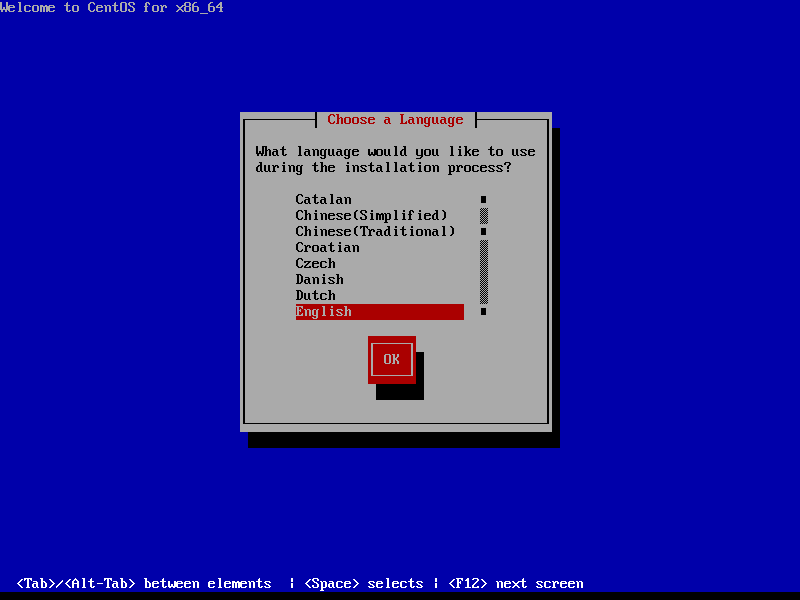
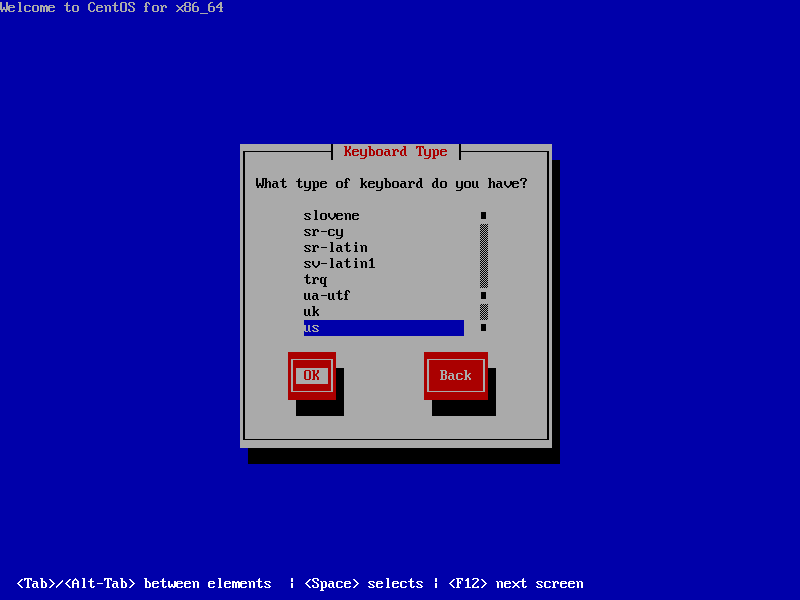
Install from a local/close CentOS mirror. (Note: The local mirror is no public)
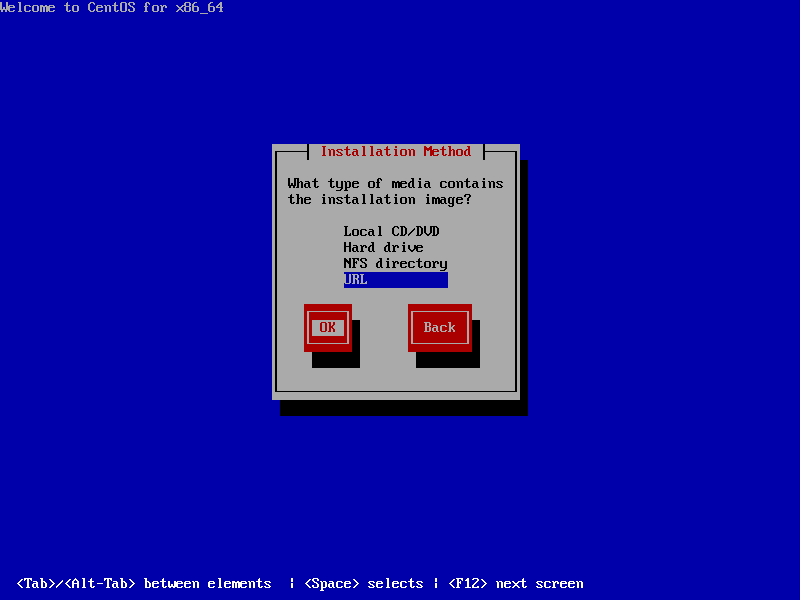
Given a network based installation, the NIC will need to be configured. The local network is dual stack.
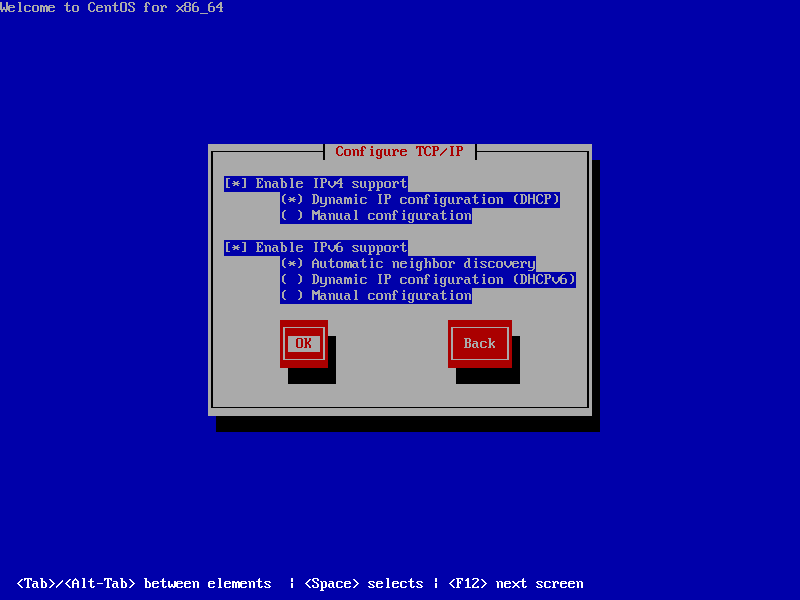
It taken a couple of seconds to configure:
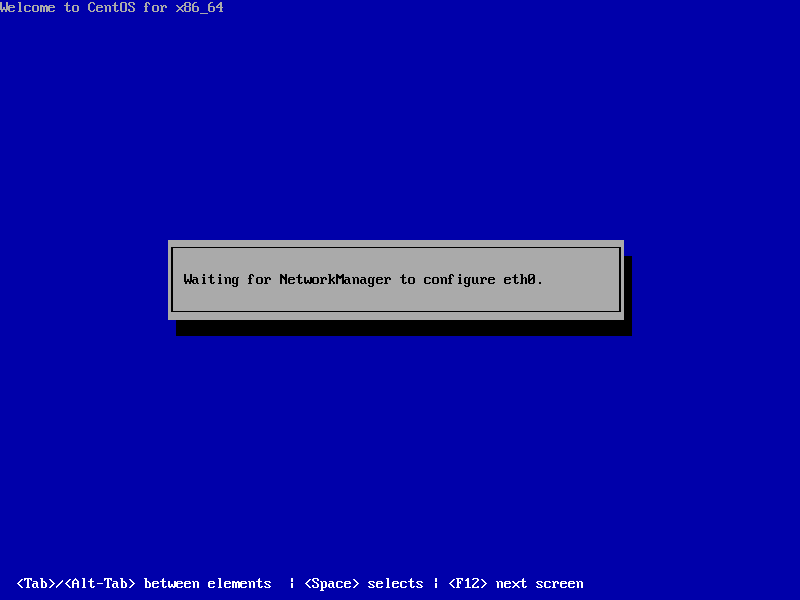
Enter the URL of the nearest mirror:
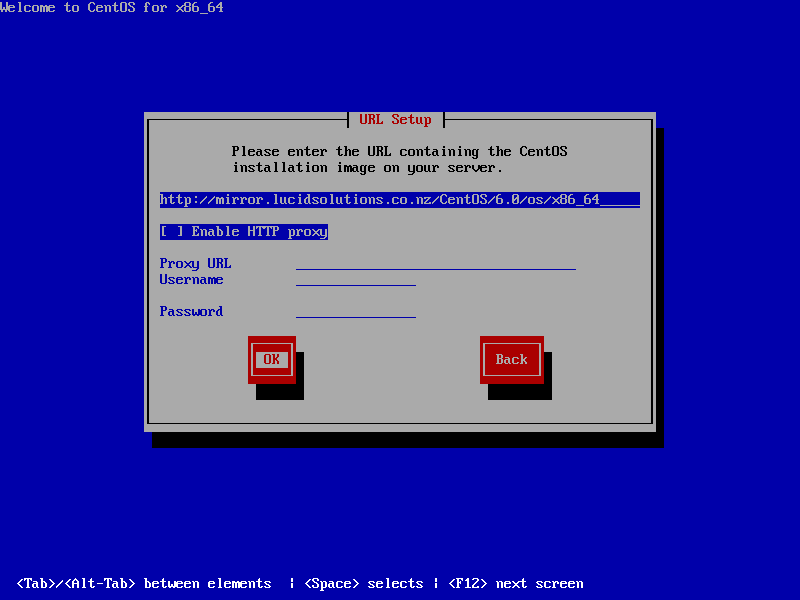
The 'install.img' is retrieved and the graphical Anaconda is run:
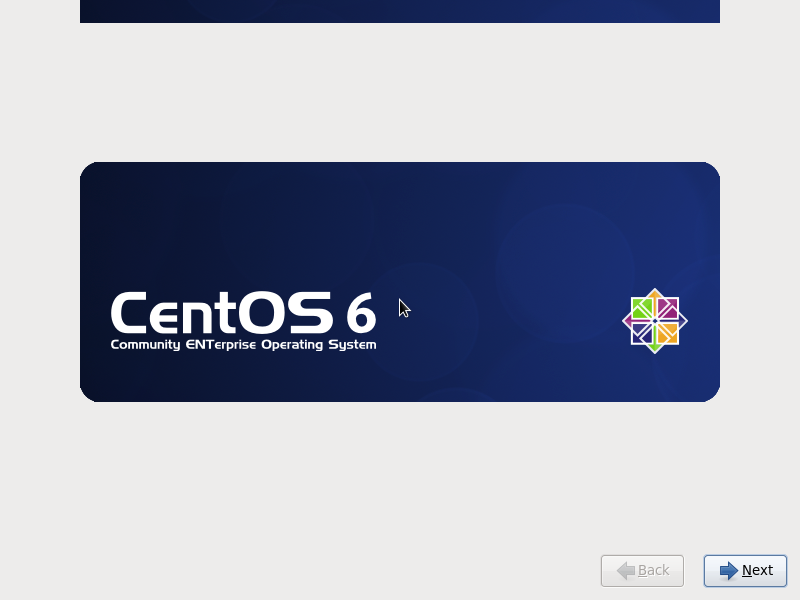
This install uses the two block devices privided by the Xen configuration. No SAN/iSCSI devices are required.
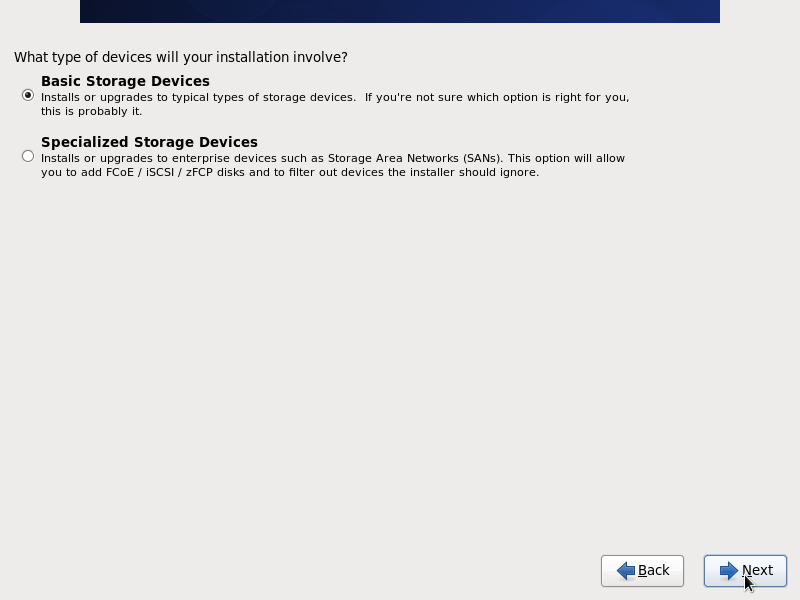
The two block devices are uninitialised. They need a partition table (MBR).
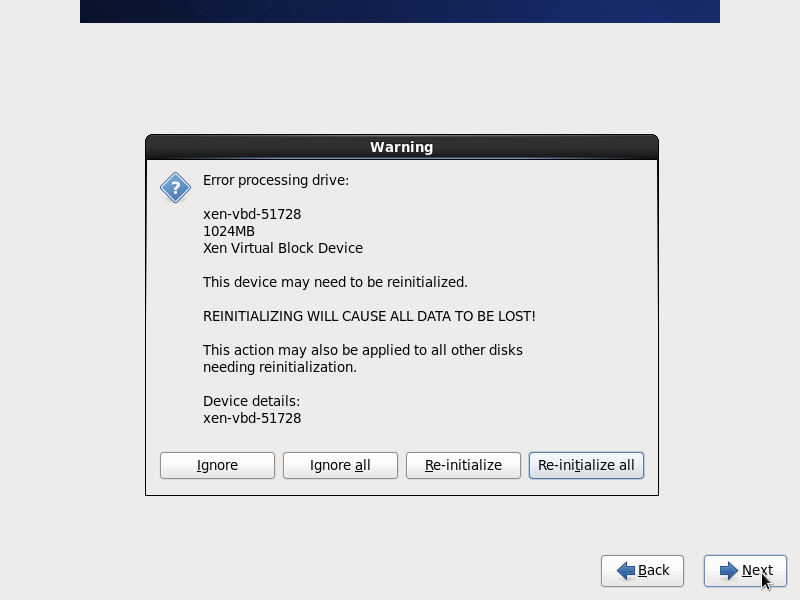
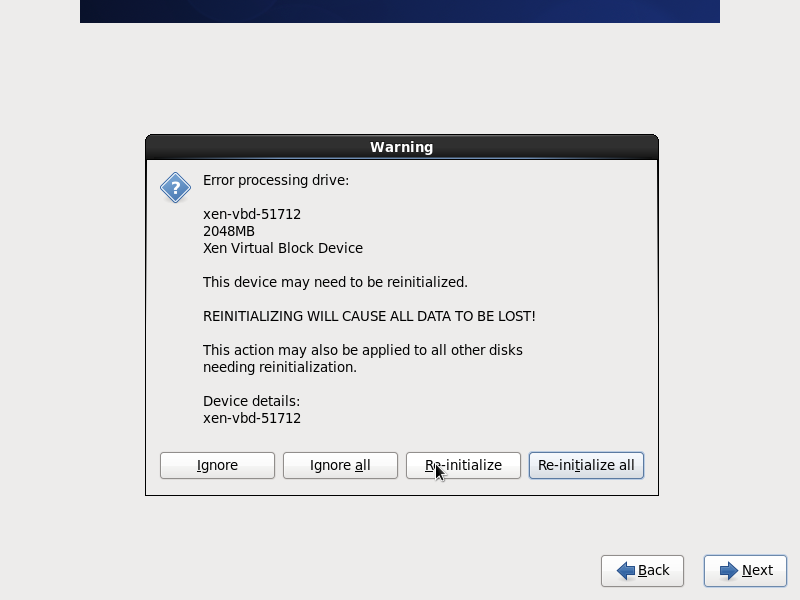
Enter a name for the host image
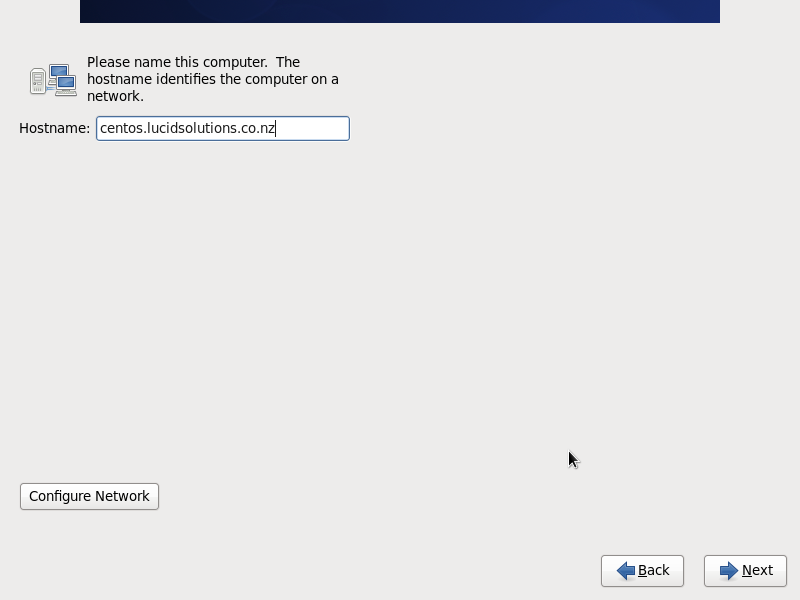
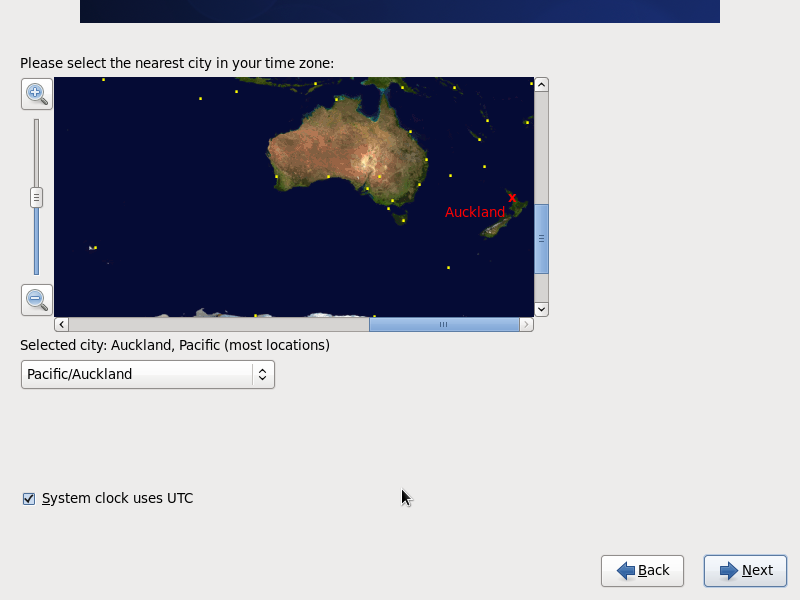
Use a temporary password for root
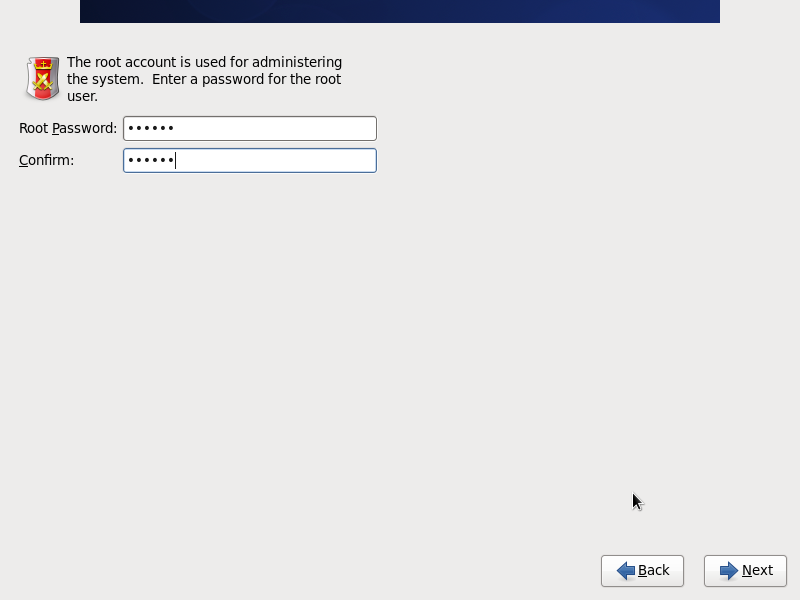
Create a 'custom' simple layout. No LVM or multiple partitions.
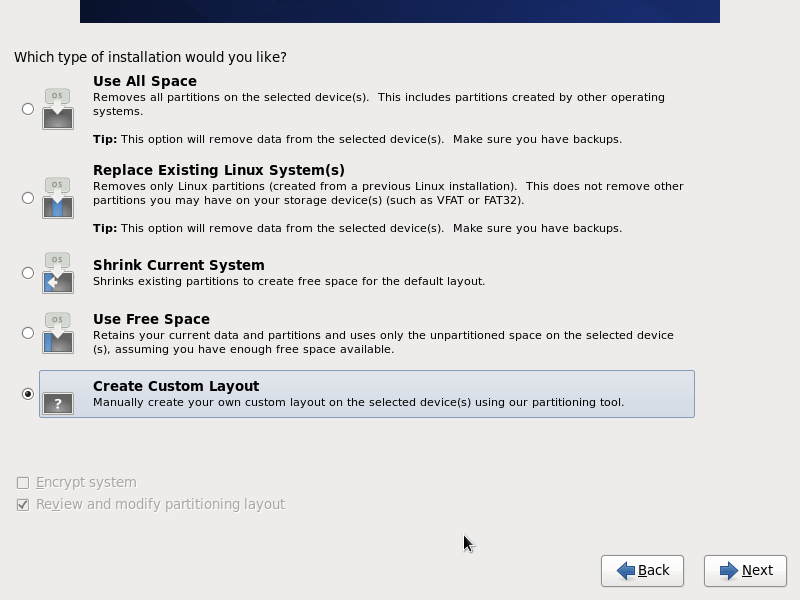
Put the two block devices into the configuration
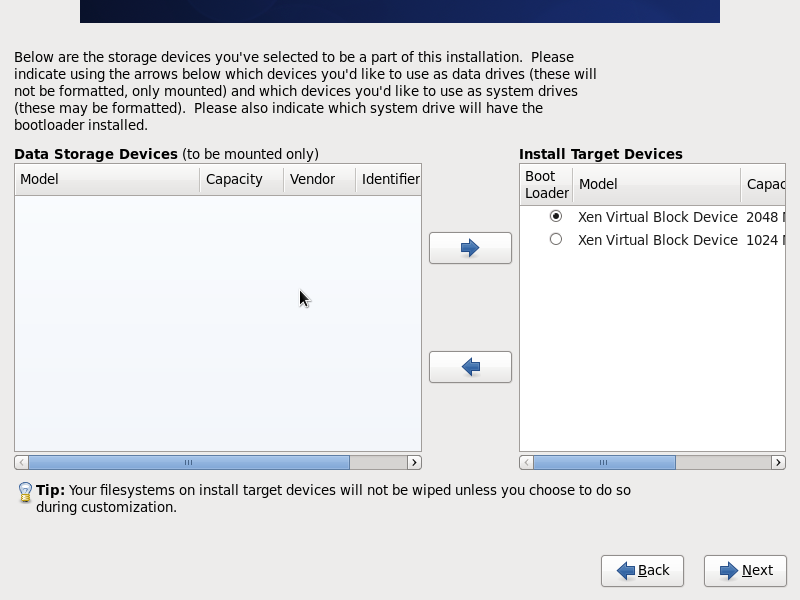
Create a root filesystem on the first (larger) device. Given the dom0 machine is an old Fedora 8 machine, use ext3 so the filesystem can be managed within dom0.
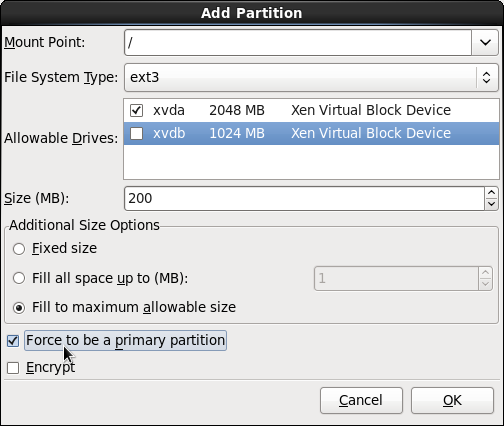
Create swap out of the second device.
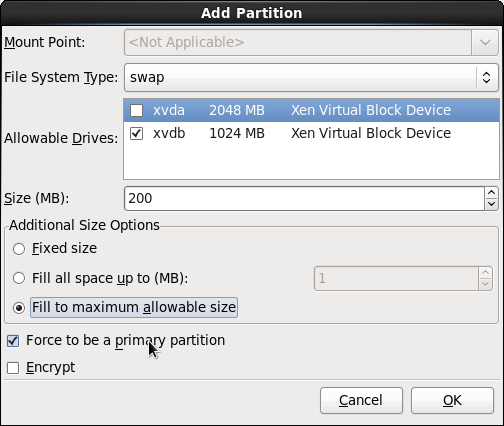
The filesystem configuration
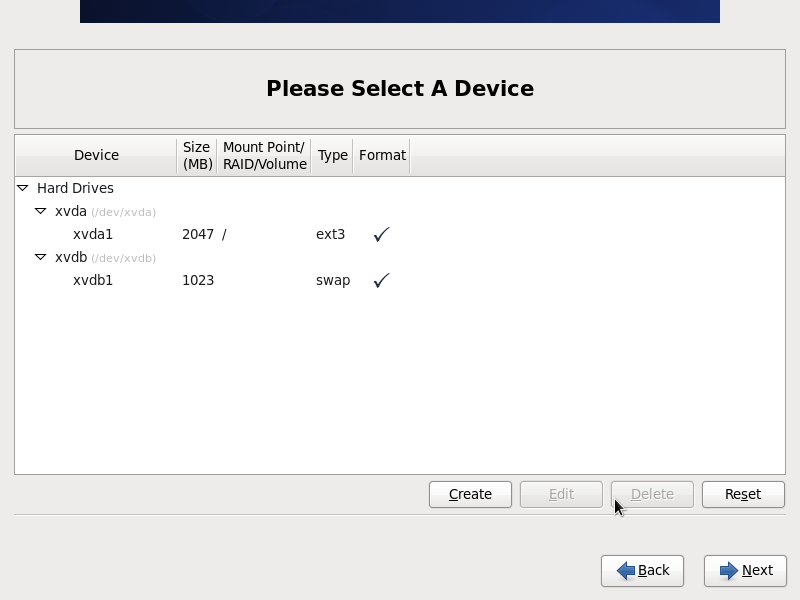
Yes, the two new devices will need to be formatted
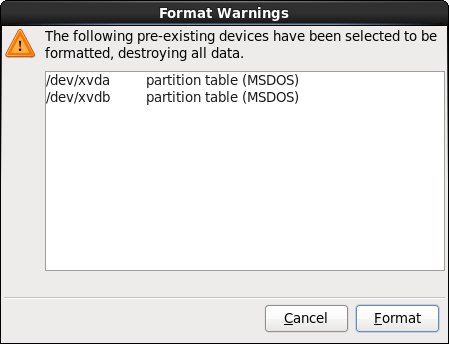
Yes, they really will.
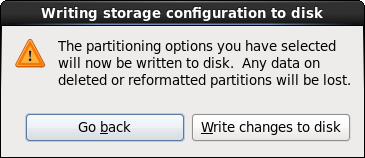
Put a boot loader on the first device, even though it won't be used as pygrub won't need it. It's a good insurance policy if the VM image is migrated to a fully virtualised environment.
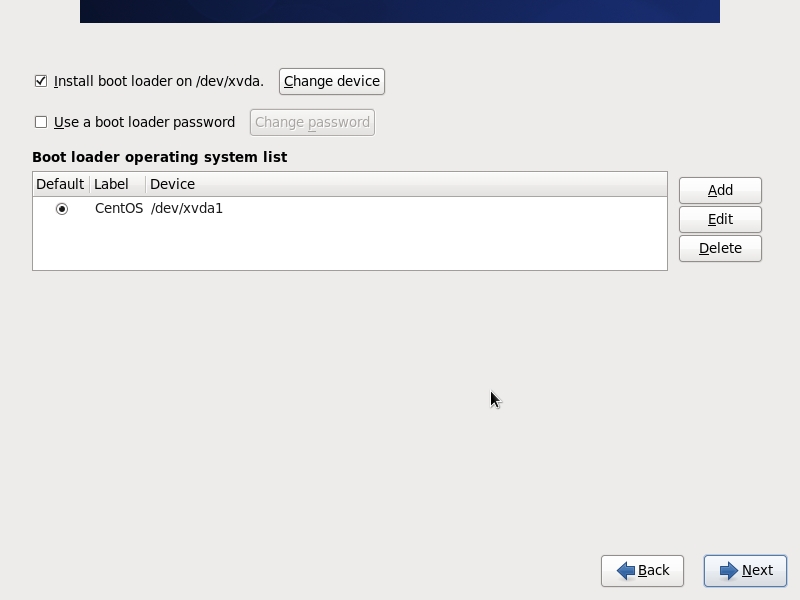
Select a minimal install
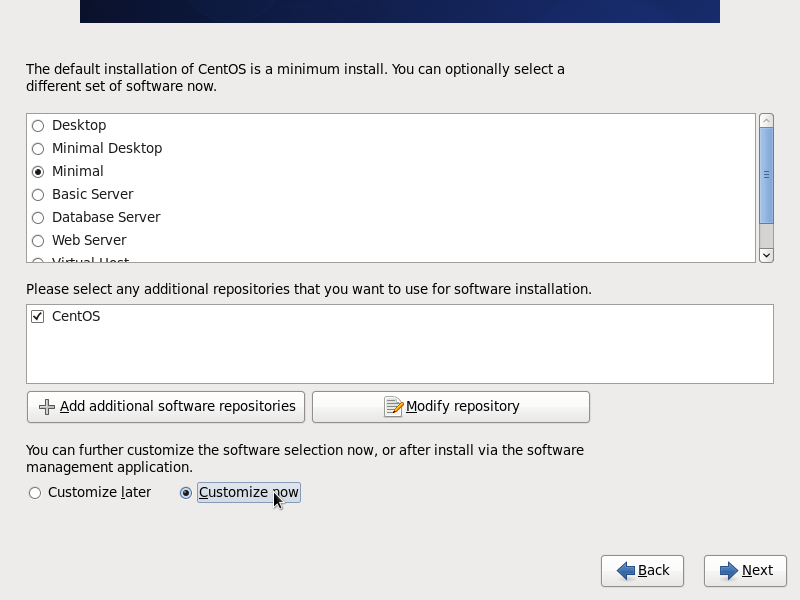
Look it really is minimal. Nothing less can be configured.
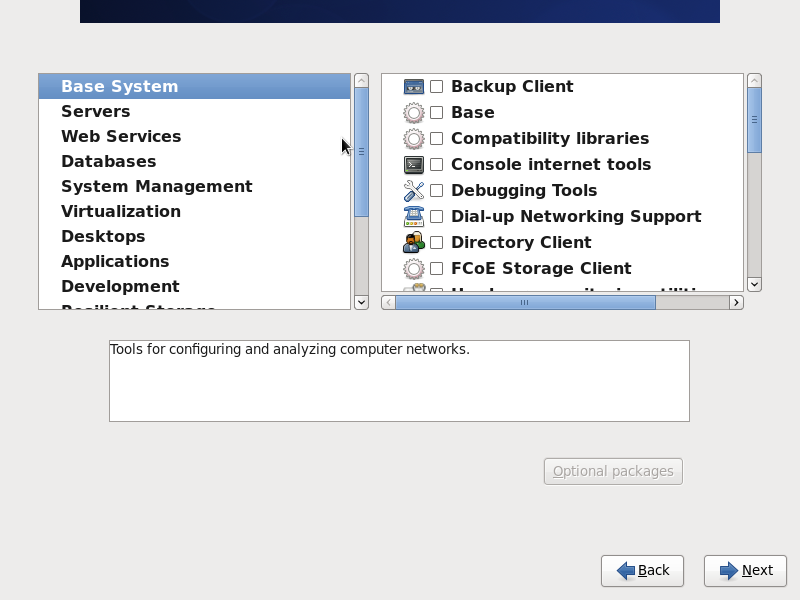
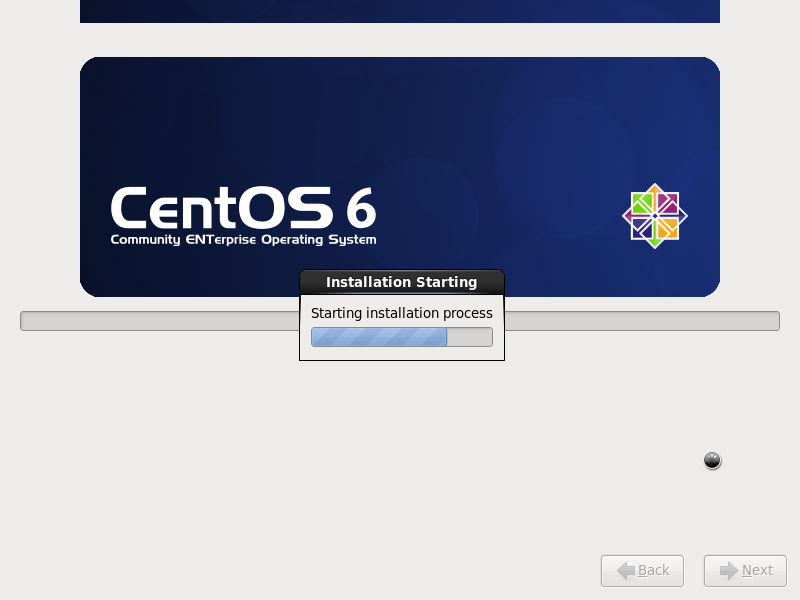
197 packages is the minimum
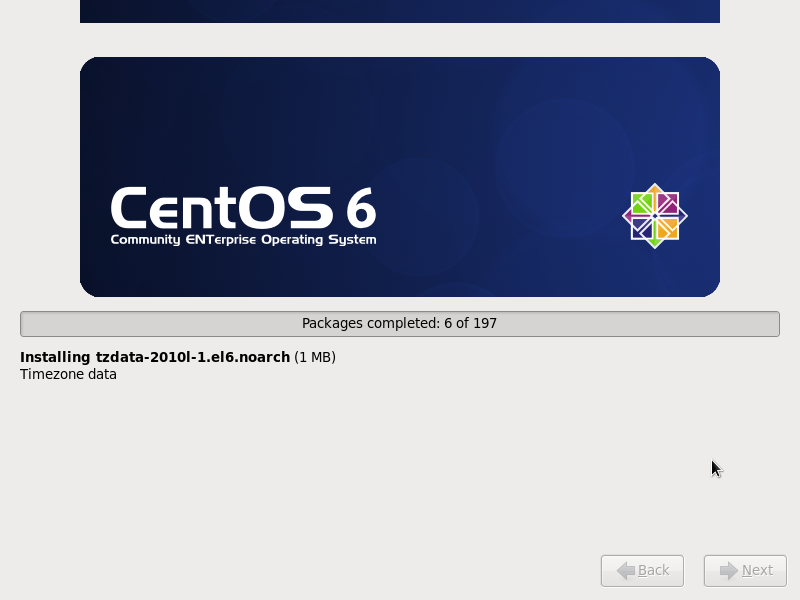
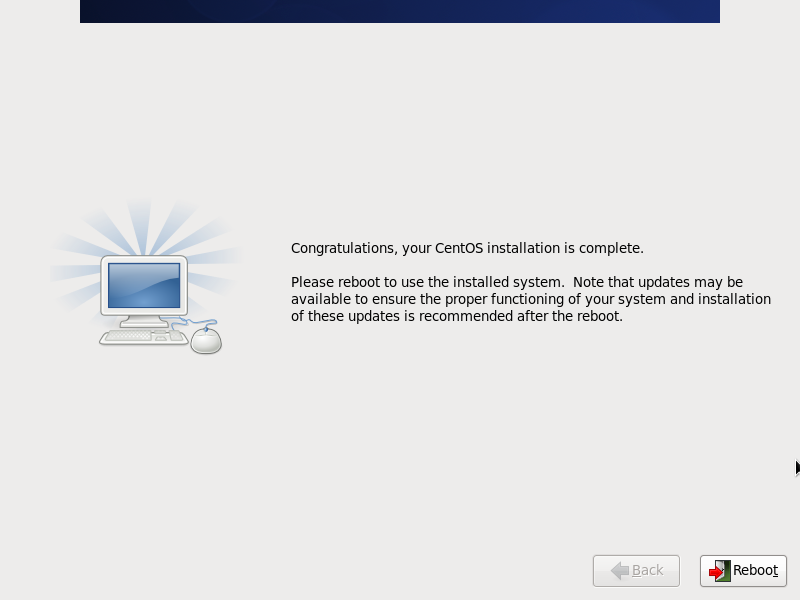
Residual Issues
Due to using Fedora8 as the Xen0 a few extra issues have arisen:
- 223947 - error "end_request: I/O error, dev xvda, sector 8911"
- virt-install wouldn't run
. Workaround is to disable selinux on the kernel command line as well as in '/etc/sysconfig/selinux'.
Links
- Installing Red Hat Enterprise Linux 6 as a Xen para-virtualized guest on Red Hat Enterprise Linux 5
- RHEL6 Installation Guide
Appendices
.treeinfo
The '.treeinfo' file in the root of the distribution is used to locate vmlinuz/initrd.img/install.img.
[general] family = CentOS timestamp = 1310229667.07 variant = totaldiscs = 1 version = 6.0 discnum = 1 packagedir = arch = x86_64 [images-x86_64] kernel = images/pxeboot/vmlinuz initrd = images/pxeboot/initrd.img boot.iso = images/boot.iso [images-xen] kernel = images/pxeboot/vmlinuz initrd = images/pxeboot/initrd.img [stage2] mainimage = images/install.img
xm config
name = 'centos60'
maxmem = 4096
memory = 1024
vcpus = 2
kernel='/mnt/centos6.0/images/pxeboot/vmlinuz'
ramdisk='/mnt/centos6.0/images/pxeboot/initrd.img'
#extra='earlyprintk=xen selinux=0 console=hvc0'
# single NIC
vif = [ 'bridge=br101, mac=00:aa:de:ad:be:ef' ]
# root device, a swap device
disk = [ 'file:/xen/data/centos-root.img,xvda,w',
'file:/xen/data/centos-swap.img,xvdb,w']
# Use VNC for the console.
vfb = [ 'type=vnc, vnclisten=127.0.0.1, vncdisplay=7' ]
usbdevice='tablet'
on_poweroff = 'destroy'
on_reboot = 'destroy'
on_crash = 'preserve'
Install boot
Started domain centos60
(early) Initializing cgroup subsys cpuset
(early) Initializing cgroup subsys cpu
(early) Linux version 2.6.32-71.el6.x86_64 (mockbuild@c6b6.centos.org) (gcc version 4.4.4 20100726
(Red Hat 4.4.4-13) (GCC) ) #1 SMP Fri May 20 03:51:51 BST 2011
(early) Command line: earlyprintk=xen selinux=0
(early) KERNEL supported cpus:
(early) Intel GenuineIntel
(early) AMD AuthenticAMD
(early) Centaur CentaurHauls
(early) ACPI in unprivileged domain disabled
(early) BIOS-provided physical RAM map:
(early) Xen: 0000000000000000 - 00000000000a0000 (usable)
(early) Xen: 00000000000a0000 - 0000000000100000 (reserved)
(early) Xen: 0000000000100000 - 0000000040000000 (usable)
(early) bootconsole [xenboot0] enabled
(early) DMI not present or invalid.
(early) last_pfn = 0x40000 max_arch_pfn = 0x400000000
(early) init_memory_mapping: 0000000000000000-0000000040000000
(early) RAMDISK: 01cbf000 - 052bf000
(early) No NUMA configuration found
(early) Faking a node at 0000000000000000-0000000040000000
(early) Bootmem setup node 0 0000000000000000-0000000040000000
(early) NODE_DATA [0000000000008000 - 000000000003bfff]
(early) bootmap [000000000003c000 - 0000000000043fff] pages 8
(early) (7 early reservations) ==> bootmem [0000000000 - 0040000000]
(early) #0 [0000000000 - 0000001000] BIOS data page(early) ==> [0000000000 - 0000001000]
(early) #1 [00054c2000 - 00054f1000] XEN PAGETABLES(early) ==> [00054c2000 - 00054f1000]
(early) #2 [0000006000 - 0000008000] TRAMPOLINE(early) ==> [0000006000 - 0000008000]
(early) #3 [0001000000 - 0001c9eff8] TEXT DATA BSS(early) ==> [0001000000 - 0001c9eff8]
(early) #4 [0001cbf000 - 00052bf000] RAMDISK(early) ==> [0001cbf000 - 00052bf000]
(early) #5 [00052bf000 - 00054c2000] XEN START INFO(early) ==> [00052bf000 - 00054c2000]
(early) #6 [0000100000 - 00002d0000] PGTABLE(early) ==> [0000100000 - 00002d0000]
(early) Zone PFN ranges:
(early) DMA 0x00000001 -> 0x00001000
(early) DMA32 0x00001000 -> 0x00100000
(early) Normal 0x00100000 -> 0x00100000
(early) Movable zone start PFN for each node
(early) early_node_map[2] active PFN ranges
(early) 0: 0x00000001 -> 0x000000a0
(early) 0: 0x00000100 -> 0x00040000
(early) SFI: Simple Firmware Interface v0.7 http://simplefirmware.org
(early) SMP: Allowing 4 CPUs, 0 hotplug CPUs
(early) No local APIC present
(early) APIC: disable apic facility
(early) PM: Registered nosave memory: 00000000000a0000 - 0000000000100000
(early) Allocating PCI resources starting at 40000000 (gap: 40000000:c0000000)
(early) Booting paravirtualized kernel on Xen
(early) Xen version: 3.1.4
(early) NR_CPUS:4096 nr_cpumask_bits:4 nr_cpu_ids:4 nr_node_ids:1
(early) PERCPU: Embedded 31 pages/cpu @ffff880005527000 s95064 r8192 d23720 u126976
(early) pcpu-alloc: s95064 r8192 d23720 u126976 alloc=31*4096(early)
(early) pcpu-alloc: (early) [0] (early) 0 (early) [0] (early) 1 (early) [0] (early) 2 (early) [0] (early) 3 (early)
(early) Xen: using vcpu_info placement
(early) Built 1 zonelists in Node order, mobility grouping on. Total pages: 257996
(early) Policy zone: DMA32
(early) Kernel command line: earlyprintk=xen selinux=0
(early) PID hash table entries: 4096 (order: 3, 32768 bytes)
(early) Checking aperture...
(early) No AGP bridge found
(early) AMD-Vi disabled by default: pass amd_iommu=on to enable
(early) Memory: 960504k/1048576k available (4935k kernel code, 388k absent, 87684k reserved, 3927k data, 1220k init)
(early) Hierarchical RCU implementation.
(early) NR_IRQS:33024 nr_irqs:304
(early) Console: colour dummy device 80x25
(early) Initializing cgroup subsys cpuset
(early) Initializing cgroup subsys cpu
(early) Linux version 2.6.32-71.el6.x86_64 (mockbuild@c6b6.centos.org) (gcc version 4.4.4 20100726
(Red Hat 4.4.4-13) (GCC) ) #1 SMP Fri May 20 03:51:51 BST 2011
(early) Command line: earlyprintk=xen selinux=0
(early) KERNEL supported cpus:
(early) Intel GenuineIntel
(early) AMD AuthenticAMD
(early) Centaur CentaurHauls
(early) ACPI in unprivileged domain disabled
(early) BIOS-provided physical RAM map:
(early) Xen: 0000000000000000 - 00000000000a0000 (usable)
(early) Xen: 00000000000a0000 - 0000000000100000 (reserved)
(early) Xen: 0000000000100000 - 0000000040000000 (usable)
(early) bootconsole [xenboot0] enabled
(early) DMI not present or invalid.
(early) last_pfn = 0x40000 max_arch_pfn = 0x400000000
(early) init_memory_mapping: 0000000000000000-0000000040000000
(early) RAMDISK: 01cbf000 - 052bf000
(early) No NUMA configuration found
(early) Faking a node at 0000000000000000-0000000040000000
(early) Bootmem setup node 0 0000000000000000-0000000040000000
(early) NODE_DATA [0000000000008000 - 000000000003bfff]
(early) bootmap [000000000003c000 - 0000000000043fff] pages 8
(early) (7 early reservations) ==> bootmem [0000000000 - 0040000000]
(early) #0 [0000000000 - 0000001000] BIOS data page ==> [0000000000 - 0000001000]
(early) #1 [00054c2000 - 00054f1000] XEN PAGETABLES ==> [00054c2000 - 00054f1000]
(early) #2 [0000006000 - 0000008000] TRAMPOLINE ==> [0000006000 - 0000008000]
(early) #3 [0001000000 - 0001c9eff8] TEXT DATA BSS ==> [0001000000 - 0001c9eff8]
(early) #4 [0001cbf000 - 00052bf000] RAMDISK ==> [0001cbf000 - 00052bf000]
(early) #5 [00052bf000 - 00054c2000] XEN START INFO ==> [00052bf000 - 00054c2000]
(early) #6 [0000100000 - 00002d0000] PGTABLE ==> [0000100000 - 00002d0000]
(early) Zone PFN ranges:
(early) DMA 0x00000001 -> 0x00001000
(early) DMA32 0x00001000 -> 0x00100000
(early) Normal 0x00100000 -> 0x00100000
(early) Movable zone start PFN for each node
(early) early_node_map[2] active PFN ranges
(early) 0: 0x00000001 -> 0x000000a0
(early) 0: 0x00000100 -> 0x00040000
(early) SFI: Simple Firmware Interface v0.7 http://simplefirmware.org
(early) SMP: Allowing 4 CPUs, 0 hotplug CPUs
(early) No local APIC present
(early) APIC: disable apic facility
(early) PM: Registered nosave memory: 00000000000a0000 - 0000000000100000
(early) Allocating PCI resources starting at 40000000 (gap: 40000000:c0000000)
(early) Booting paravirtualized kernel on Xen
(early) Xen version: 3.1.4
(early) NR_CPUS:4096 nr_cpumask_bits:4 nr_cpu_ids:4 nr_node_ids:1
(early) PERCPU: Embedded 31 pages/cpu @ffff880005527000 s95064 r8192 d23720 u126976
(early) pcpu-alloc: s95064 r8192 d23720 u126976 alloc=31*4096
(early) pcpu-alloc: [0] 0 [0] 1 [0] 2 [0] 3
(early) Xen: using vcpu_info placement
(early) Built 1 zonelists in Node order, mobility grouping on. Total pages: 257996
(early) Policy zone: DMA32
(early) Kernel command line: earlyprintk=xen selinux=0
(early) PID hash table entries: 4096 (order: 3, 32768 bytes)
(early) Checking aperture...
(early) No AGP bridge found
(early) AMD-Vi disabled by default: pass amd_iommu=on to enable
(early) Memory: 960504k/1048576k available (4935k kernel code, 388k absent, 87684k reserved, 3927k data, 1220k init)
(early) Hierarchical RCU implementation.
(early) NR_IRQS:33024 nr_irqs:304
(early) Console: colour dummy device 80x25
(early) console [tty0] enabled
console [hvc0] enabled, bootconsole disabled
(early) console [hvc0] enabled, bootconsole disabled
allocated 10485760 bytes of page_cgroup
please try 'cgroup_disable=memory' option if you don't want memory cgroups
installing Xen timer for CPU 0
Detected 454220.251 MHz processor.
Calibrating delay loop (skipped), value calculated using timer frequency.. 3999.99 BogoMIPS (lpj=1999999)
pid_max: default: 32768 minimum: 301
Security Framework initialized
SELinux: Disabled at boot.
Dentry cache hash table entries: 131072 (order: 8, 1048576 bytes)
Inode-cache hash table entries: 65536 (order: 7, 524288 bytes)
Mount-cache hash table entries: 256
Initializing cgroup subsys ns
Initializing cgroup subsys cpuacct
Initializing cgroup subsys memory
Initializing cgroup subsys devices
Initializing cgroup subsys freezer
Initializing cgroup subsys net_cls
Initializing cgroup subsys blkio
CPU: Physical Processor ID: 0
CPU: Processor Core ID: 1
Performance Events:
no APIC, boot with the "lapic" boot parameter to force-enable it.
no hardware sampling interrupt available.
AMD PMU driver.
... version: 0
... bit width: 48
... generic registers: 4
... value mask: 0000ffffffffffff
... max period: 00007fffffffffff
... fixed-purpose events: 0
... event mask: 000000000000000f
SMP alternatives: switching to UP code
ftrace: converting mcount calls to 0f 1f 44 00 00
ftrace: allocating 20276 entries in 80 pages
installing Xen timer for CPU 1
SMP alternatives: switching to SMP code
installing Xen timer for CPU 2
installing Xen timer for CPU 3
Brought up 4 CPUs
devtmpfs: initialized
Grant table initialized
regulator: core version 0.5
NET: Registered protocol family 16
PCI: Fatal: No config space access function found
bio: create slab <bio-0> at 0
ACPI: Interpreter disabled.
xen_balloon: Initialising balloon driver.
vgaarb: loaded
SCSI subsystem initialized
usbcore: registered new interface driver usbfs
usbcore: registered new interface driver hub
usbcore: registered new device driver usb
PCI: System does not support PCI
PCI: System does not support PCI
NetLabel: Initializing
NetLabel: domain hash size = 128
NetLabel: protocols = UNLABELED CIPSOv4
NetLabel: unlabeled traffic allowed by default
Switching to clocksource xen
pnp: PnP ACPI: disabled
NET: Registered protocol family 2
IP route cache hash table entries: 32768 (order: 6, 262144 bytes)
TCP established hash table entries: 131072 (order: 9, 2097152 bytes)
TCP bind hash table entries: 65536 (order: 8, 1048576 bytes)
TCP: Hash tables configured (established 131072 bind 65536)
TCP reno registered
NET: Registered protocol family 1
Trying to unpack rootfs image as initramfs...
Freeing initrd memory: 55296k freed
platform rtc_cmos: registered platform RTC device (no PNP device found)
audit: initializing netlink socket (disabled)
type=2000 audit(1312891790.751:1): initialized
HugeTLB registered 2 MB page size, pre-allocated 0 pages
VFS: Disk quotas dquot_6.5.2
Dquot-cache hash table entries: 512 (order 0, 4096 bytes)
msgmni has been set to 1983
alg: No test for stdrng (krng)
ksign: Installing public key data
Loading keyring
- Added public key B5BD89AA2E85EC04
- User ID: Red Hat, Inc. (Kernel Module GPG key)
- Added public key D4A26C9CCD09BEDA
- User ID: Red Hat Enterprise Linux Driver Update Program <secalert@redhat.com>
Block layer SCSI generic (bsg) driver version 0.4 loaded (major 252)
io scheduler noop registered
io scheduler anticipatory registered
io scheduler deadline registered
io scheduler cfq registered (default)
pci_hotplug: PCI Hot Plug PCI Core version: 0.5
pciehp: PCI Express Hot Plug Controller Driver version: 0.4
acpiphp: ACPI Hot Plug PCI Controller Driver version: 0.5
pci-stub: invalid id string ""
Non-volatile memory driver v1.3
Linux agpgart interface v0.103
crash memory driver: version 1.0
Serial: 8250/16550 driver, 4 ports, IRQ sharing enabled
brd: module loaded
loop: module loaded
input: Macintosh mouse button emulation as /devices/virtual/input/input0
Fixed MDIO Bus: probed
ehci_hcd: USB 2.0 'Enhanced' Host Controller (EHCI) Driver
ohci_hcd: USB 1.1 'Open' Host Controller (OHCI) Driver
uhci_hcd: USB Universal Host Controller Interface driver
PNP: No PS/2 controller found. Probing ports directly.
mice: PS/2 mouse device common for all mice
rtc_cmos: probe of rtc_cmos failed with error -16
cpuidle: using governor ladder
cpuidle: using governor menu
usbcore: registered new interface driver hiddev
usbcore: registered new interface driver usbhid
usbhid: v2.6:USB HID core driver
TCP cubic registered
Initializing XFRM netlink socket
NET: Registered protocol family 17
registered taskstats version 1
IMA: No TPM chip found, activating TPM-bypass!
XENBUS: Device with no driver: device/vbd/51712
XENBUS: Device with no driver: device/vbd/51728
XENBUS: Device with no driver: device/vbd/51761
XENBUS: Device with no driver: device/vif/0
XENBUS: Device with no driver: device/console/0
drivers/rtc/hctosys.c: unable to open rtc device (rtc0)
Initalizing network drop monitor service
Freeing unused kernel memory: 1220k freed
Write protecting the kernel read-only data: 7176k
Greetings.
anaconda installer init version 13.21.82 starting
mounting /proc filesystem... done
creating /dev filesystem... done
starting udev...done
mounting /dev/pts (unix98 pty) filesystem... done
mounting /sys filesystem... done
anaconda installer init version 13.21.82 using /dev/hvc0 as console
trying to remount root filesystem read write... done
mounting /tmp as tmpfs... done
running install...
running /sbin/loader
detecting hardware...
waiting for hardware to initialize...
detecting hardware...
waiting for hardware to initialize...
Welcome to CentOS for x86_64
Additional Packages
============================================================================================ Package Arch Version Repository Size ============================================================================================ Installing: logwatch noarch 7.3.6-49.el6 updates 298 k man x86_64 1.6f-29.el6 base 263 k mlocate x86_64 0.22.2-3.el6 base 86 k screen x86_64 4.0.3-15.el6 base 494 k wget x86_64 1.12-1.4.el6 base 481 k Installing for dependencies: groff x86_64 1.18.1.4-21.el6 base 1.5 M mailx x86_64 12.4-6.el6 base 234 k perl x86_64 4:5.10.1-115.el6 base 10 M perl-Date-Manip noarch 5.54-4.el6 base 177 k perl-Module-Pluggable x86_64 1:3.90-115.el6 base 36 k perl-Pod-Escapes x86_64 1:1.04-115.el6 base 29 k perl-Pod-Simple x86_64 1:3.13-115.el6 base 208 k perl-libs x86_64 4:5.10.1-115.el6 base 576 k perl-version x86_64 3:0.77-115.el6 base 48 k xz x86_64 4.999.9-0.3.beta.20091007git.el6 base 137 k xz-lzma-compat x86_64 4.999.9-0.3.beta.20091007git.el6 base 16 k Transaction Summary ============================================================================================ Install 16 Package(s) Upgrade 0 Package(s)
Default Network Configuration
The following configuration was installed after installing the base image
DEVICE="eth0" BOOTPROTO="dhcp" HWADDR="00:AA:DE:AD:BE:EF" IPV6INIT="yes" IPV6_AUTOCONF="yes" NM_CONTROLLED="yes" ONBOOT="yes"
Default ipv4 firewall
# Firewall configuration written by system-config-firewall # Manual customization of this file is not recommended. *filter :INPUT ACCEPT [0:0] :FORWARD ACCEPT [0:0] :OUTPUT ACCEPT [0:0] -A INPUT -m state --state ESTABLISHED,RELATED -j ACCEPT -A INPUT -p icmp -j ACCEPT -A INPUT -i lo -j ACCEPT -A INPUT -m state --state NEW -m tcp -p tcp --dport 22 -j ACCEPT -A INPUT -j REJECT --reject-with icmp-host-prohibited -A FORWARD -j REJECT --reject-with icmp-host-prohibited COMMIT
Default ipv6 firewall
# Firewall configuration written by system-config-firewall # Manual customization of this file is not recommended. *filter :INPUT ACCEPT [0:0] :FORWARD ACCEPT [0:0] :OUTPUT ACCEPT [0:0] -A INPUT -m state --state ESTABLISHED,RELATED -j ACCEPT -A INPUT -p ipv6-icmp -j ACCEPT -A INPUT -i lo -j ACCEPT -A INPUT -m state --state NEW -m tcp -p tcp --dport 22 -j ACCEPT -A INPUT -j REJECT --reject-with icmp6-adm-prohibited -A FORWARD -j REJECT --reject-with icmp6-adm-prohibited COMMIT

